Just bought it, you have a golden opportunity to finally make a decent all around meter for musicians, producers and engineers. I've used a lot of softwares and plugins and they all lack major important features in my opinion. I already love the simplicity, beauty and customization in your software, I hope I can see your project flourish, grow and that I can and help you with that!
I purchased MiniMeters and loved using it, but now whenever I attempt to open it, it does not appear on my screen. I have uninstalled and reinstalled multiple times. I am thinking it may have to do with my switching to monitors of differing resolutions (I often connect to a 720p TV to play games). I have only been running the program standalone, not as a VST. Hoping for some help.
I think I helped you last night in the Discord, but if anyone else runs into this issue delete the settings file: https://minimeters.app/help/#behaving
i love this!! been looking for something like it for years, glad to have finally found it :) came here from your wav2png converter and i'm in awe, keep up the great work!
the main issue i am coming across comes from resizing. as minimeters gets taller, the stereometer gets larger and larger and shrinks the other modules, including the spectral analyzer which can't be resized. when this happens i have to reset settings and reinstate all my changes. the image is what things look like before resizing. the resized comparison will be in the next comment.
This was intentional as i did not want it to appear stretched or compressed, and I did not want it to get cut off at the edges. I am looking into solutions for this as to lead to a better experience.
← Return to tool
Comments
Log in with itch.io to leave a comment.
What a great app. I really love it. Can you make an option in peak/lufs metering to display ONLY the two values? True Peak and LUFS.
All the Best
Hey! I don't have a True Peak meter in right now, but I will consider adding that in the future!
Thank you! another thing you could add...in waveform display "Stereo". But again...great great great work!
Just bought it, you have a golden opportunity to finally make a decent all around meter for musicians, producers and engineers. I've used a lot of softwares and plugins and they all lack major important features in my opinion. I already love the simplicity, beauty and customization in your software, I hope I can see your project flourish, grow and that I can and help you with that!
Cheers.
Hi!
This looks really cool! Out of interest do you plan to attach the display with the plugin?
I purchased MiniMeters and loved using it, but now whenever I attempt to open it, it does not appear on my screen. I have uninstalled and reinstalled multiple times. I am thinking it may have to do with my switching to monitors of differing resolutions (I often connect to a 720p TV to play games). I have only been running the program standalone, not as a VST. Hoping for some help.
I think I helped you last night in the Discord, but if anyone else runs into this issue delete the settings file: https://minimeters.app/help/#behaving
Hey,
How do you close the program without having to forcing an end task via the task manager?
Also want to say that i LOVE this visualizer thank you!!!!
On the top left of the window there is a Quit button.
Just copped this, and no need for analyzers on my master anymore. Amazing.
Greedy of me, but one thing I would love to see on the spectrum analyzer is a grid along the y axis as well for peaks like Voxengo SPAN.
<3
Hello.
The screen saver does not start when MiniMeters is running.
Display sleep is also disabled.
Is this fixable?
i use mac
I confirmed this is the case and will be corrected in the next update. Thank you for pointing this out!
I'm waiting in anticipation.
thank you.
i love this!! been looking for something like it for years, glad to have finally found it :) came here from your wav2png converter and i'm in awe, keep up the great work!
Nice
this is great! what's the best way to submit bugs/issues?
Sorry you’re running into issues. You can feel free to report issues here in the comments, DM on Twitter, or on the Discord.
the main issue i am coming across comes from resizing. as minimeters gets taller, the stereometer gets larger and larger and shrinks the other modules, including the spectral analyzer which can't be resized. when this happens i have to reset settings and reinstate all my changes. the image is what things look like before resizing. the resized comparison will be in the next comment.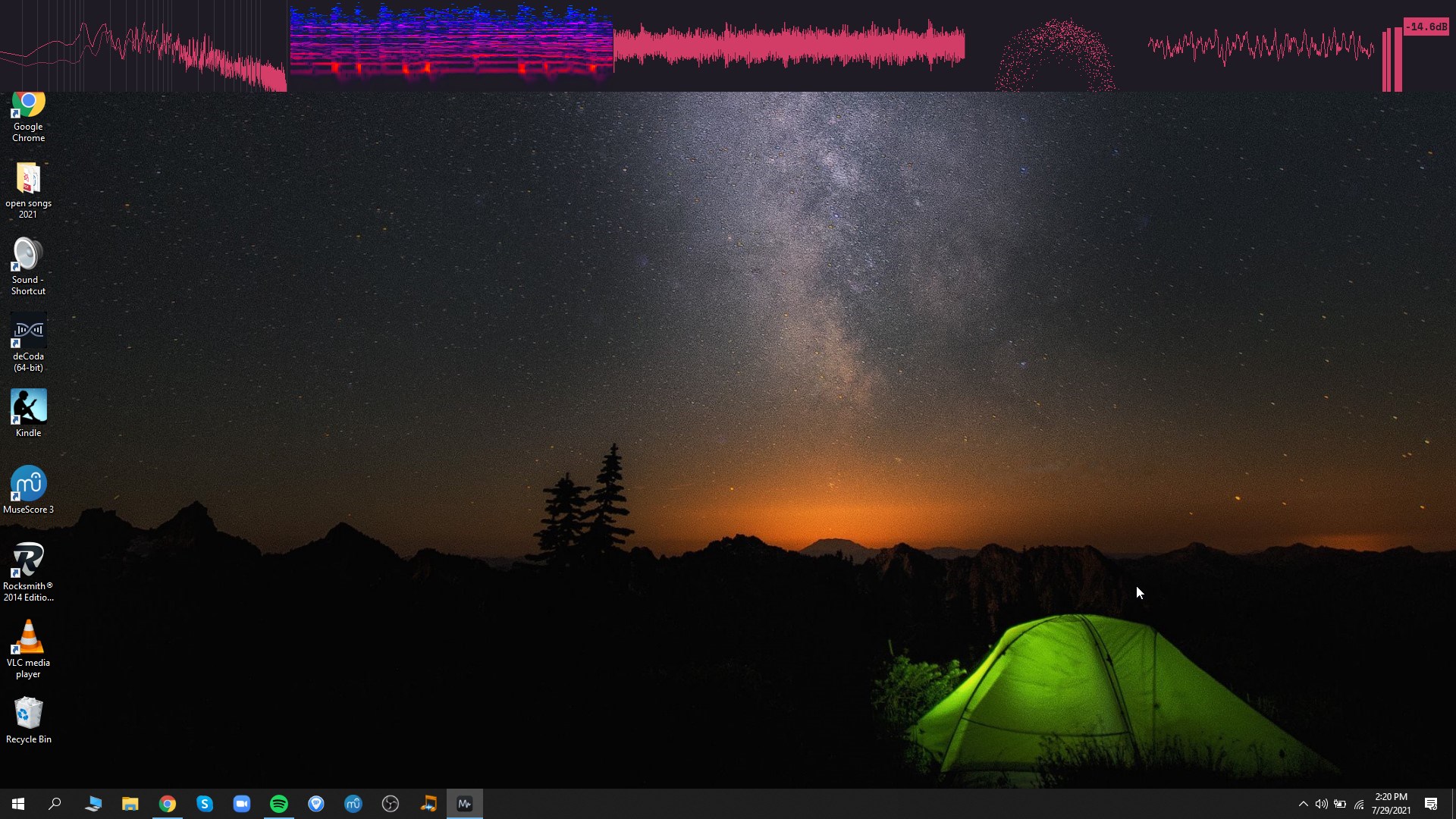
i wouldn't really try to make minimeters this tall, but i did this to illustrate the issue with the stereometer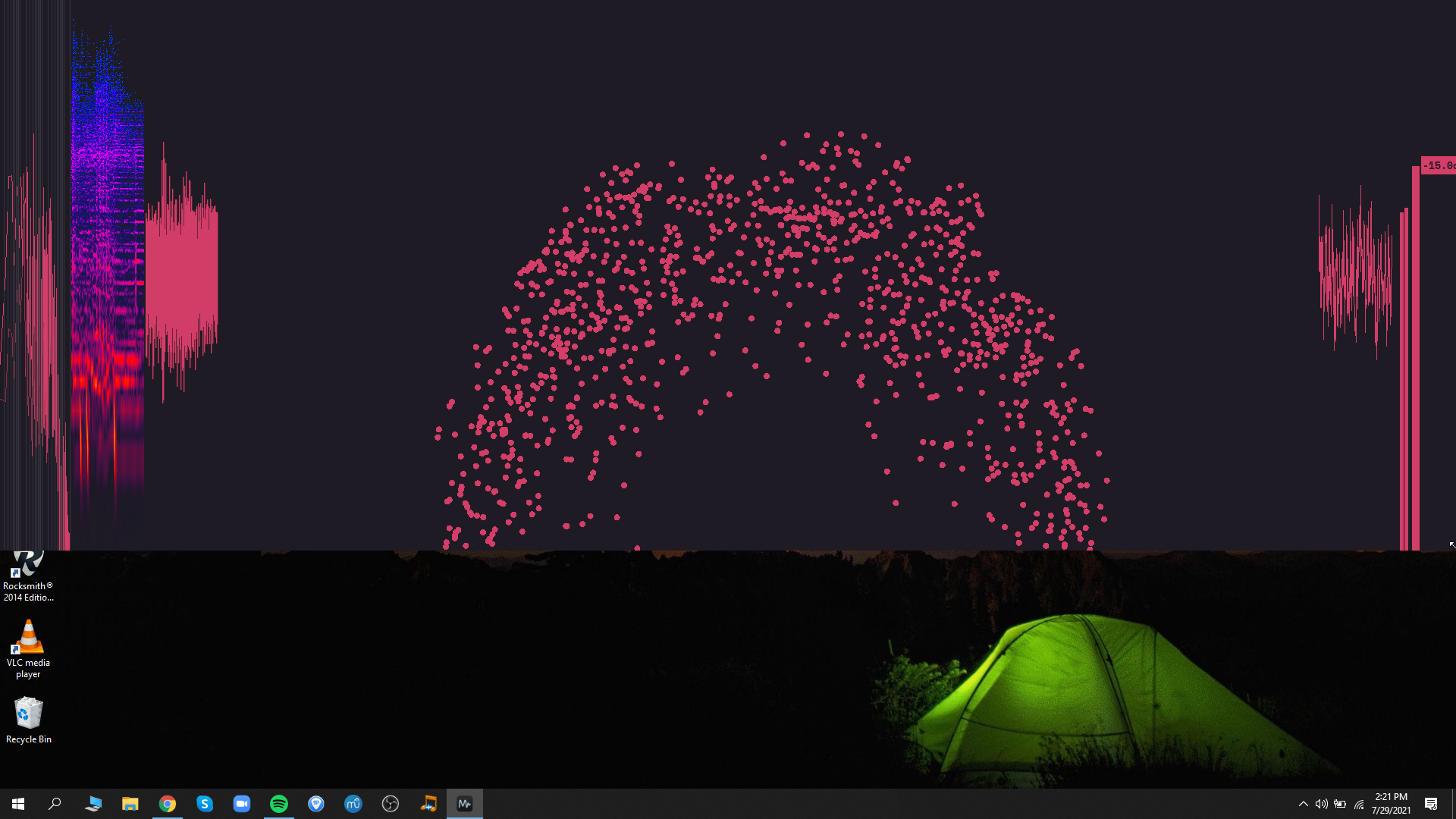
This was intentional as i did not want it to appear stretched or compressed, and I did not want it to get cut off at the edges. I am looking into solutions for this as to lead to a better experience.
that's fair. i have only really had this happen when trying to move it and forgetting it is alt+drag. i don't run into issues with it now.
Honestly the perfect set of meters! Perfectly readable besides their small size
Plus the small visual footprint means I can have it below my daw without it ever becoming a distraction or taking any real screen estate
Beautiful and wonderful x
-Matt (Gammer)
Thank you Gammer! I’ve liked your music for years so that’s very cool to hear.