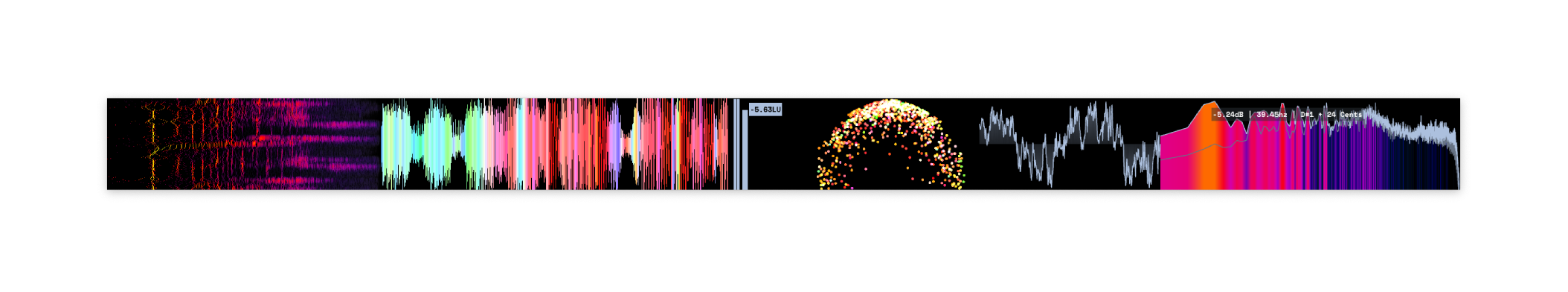
MiniMeters
A downloadable tool for Windows, macOS, and Linux
Buy Now$20.00 USD or more
MiniMeters
Official Website - Discord - Help - How To Update - Email Support
Currently looking for solutions for issues with output capture on macOS Tahoe. Please use caution before upgrading. Read more here:
macOS Tahoe Support Warning
MiniMeters is a simple audio metering Application & Plug-In suite for Windows, macOS, and Linux.
In the Standalone app, monitor any stereo Input, Output*, or use the included Audio Server plug-in to send audio into the MiniMeters app.
New in v1.0: MiniMeters now includes plug-in versions of each meter and the new Quad Layout.
Customize the layout of meters in a Horizontal bar, pop out meters to create a custom layout, or swap to the new Quad Layout for a simple display to cover most needs.
* Only on supported systems. See the system audio capture support table here.
--- Please download the demo before purchasing. ---
Features
- 7 modules to choose from to build your perfect metering setup: Spectrogram, Waveform, Loudness, Stereometer, Oscilloscope, VU, and Spectrum.
- Arrange each module in any order in a Horizontal bar, pop them out to separate windows to create a custom layout.
- Capture your default audio device on Windows, macOS 14.2+, or Linux.
- Use the Audio Server plug-in to send audio to MiniMeters directly from your DAW or plug-in host.
- Clip the last 10 or 60 seconds of audio received by MiniMeters or start a recording and capture audio from your whole system.
- Dive deep and create your own color scheme to set the mood.
- No copy protection, just download and install.
Included With Purchase:
- MiniMeters Standalone (w/ Horizontal Layout + Quad Layout)
VST3 / Audio Unit / CLAP Plug-Ins:
- MiniMeters Plug-In (w/ Quad Layout)
- Audio Server Plug-In: Sends audio from a DAW to the MiniMeters Standalone Application
- Oscilloscope Plug-In
- Spectrogram Plug-In
- Spectrum Plug-In
- Stereometer Plug-In
- VU Plug-In
- Waveform Plug-In
Modules
-
Spectrogram:
- Analyze the frequency content of your audio over time.
- Choose between Horizontal or Vertical display.
-
Waveform *Available In Demo*:
- Analyze the Volume of your audio over time.
- Select "Multi-Band" to see a DJ-style colored Waveform.
- Adjust the speed of the Waveform.
- Compare the volume of the Low, Mid, and High frequencies using the "History" setting.
-
Peak/LUFS *Available In Demo*:
- View the immediate Peak and LUFS volume in this simple Module.
-
Stereometer:
-
Analyze the stereo width and balance with 3 modes:
- "Scaled" zooms in on the lower volume audio to show detail you might be missing.
- "Linear" shows a unipolar view of your audio.
- "Lissajous" shows an unadulterated Lissajous function.
- Switch the color to "RGB" or "Multi-band" to see stereo width and frequency content at the same time.
-
Analyze the stereo width and balance with 3 modes:
-
Oscilloscope:
- See a detailed waveform view of your audio immediately. With "Pitch Tracking" mode you can easily see the shape of your waveform.
-
Spectrum Analyzer:
- View the frequency content of your audio in "Left/Right" or "Mid/Side" mode.
- "Frequency Readout" shows the loudest frequency in your audio. Great for finding that note or tricking your friends into thinking you have perfect pitch.
- Adjust the "Slope" to create a flat target to reference your mix against.
- ...and more
System Requirements
Windows 10+
x64 (Intel or AMD) processor required
macOS 10.15 or newer
Intel & Apple Silicon Macs supported
Linux Kernel 5.4.0-174 or newer
x86_64 or arm64 processor required
Tested to work on Ubuntu 20.04+
Built on Ubuntu 22.04 using glibc v2.31
Stick Mode:
wlr-layer-shell is required on Wayland.
_NET_WM_WINDOW_TYPE_DOCK is required on X11.
An Audio Unit, VST3, or CLAP plug-in host is required to use the individual plug-ins.
For support reach out on Discord (Preferred and fastest) or email at contact@minimeters.app
Demo
Download the demo to ensure that it works on your system with your audio setup.
Demo Limitations:
- The only available modules are the Waveform and the Loudness modules.
- Demo text sits in the middle of the screen.
- No time limit. If the demo is all you need feel free to use forever :)
| Status | In development |
| Category | Tool |
| Platforms | Windows, macOS, Linux |
| Rating | Rated 4.9 out of 5 stars (145 total ratings) |
| Author | Direct |
| Made with | SDL |
| Tags | Audio, macos, metering, Minimalist, Music Production |
| Average session | A few seconds |
| Languages | English |
| Inputs | Mouse |
| Links | Support |
Purchase
Buy Now$20.00 USD or more
In order to download this tool you must purchase it at or above the minimum price of $20 USD. You will get access to the following files:
minimeters-linux.zip 95 MB
Version 1.0.22
minimeters-linux-arm64.zip 90 MB
Version 1.0.22
minimeters-macos.zip 140 MB
Version 1.0.22
MiniMeters v1.0.22.1987 Installer.exe 72 MB
Version 1.0.22
Legacy Versions.zip 51 MB
Download demo
Development log
- MiniMeters v1.0.22 - Bug Fixes92 days ago
- MiniMeters v1.0.21 - Vulkan (Linux), Memory Usage Improvements, Bug Fixes95 days ago
- MiniMeters v1.0.20 - Bug Fixes & ImprovementsOct 20, 2025
- MiniMeters v1.0.19 - Bug Fixes & Usability ImprovementsSep 21, 2025
- MiniMeters v1.0.18 - Bug FixesSep 07, 2025
- MiniMeters v1.0.17 - Bug FixesAug 26, 2025
- MiniMeters v1.0.16 - Bug FixesAug 23, 2025
- MiniMeters v.1.0.15 - X11 Stick Mode Support & Bug FixesAug 17, 2025
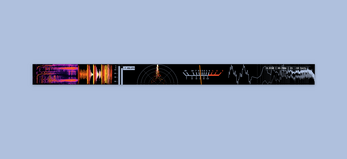
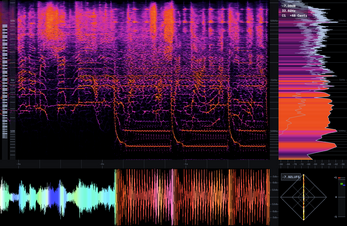

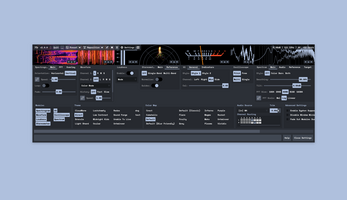
Comments
Log in with itch.io to leave a comment.
Hey folks! MiniMeters is exactly what I've been looking for to view spectrograms in real time. I am especially happy with such a good performance of the reassigned spectrograms. However, there are couple of things to point out. As I work with speech, I would appreciate to have a "wide band" spectrograms to view formant structure of speech rather than its harmonics. So, I would suggest to add two more FFT sizes like 512 and 256 samples to produce "bandwidths" greater than 50Hz at sampling frequency of 44,1 kHz. Another useful thing would be to have an option to limit viewing frequency to a user defined band (so far the whole frequency range of the spectrogram is displayed for a given sampling frequency). What are the chances to request such a set of features?
And one more thing. There is a little issue concerning displaying a spectrogram window as "pop-out". Namely, when the window is expanded full screen and I open settings menu, the upper part of the window is moved out of the screen, so when I close the settings menu, the window's position doesn't change leaving the upper part not visible. In other words, after closing settings menu, the window doesn't return to it's position prior to opening settings menu.
Regards, Bogdan Rozborski, ArsDigita.
and I already sent a report, sorry if I’m insistent but it’s a really good product
Hey sorry about the issue with your card being declined. You already reached out to support@itch.io? I don't have direct access to their payment system to help you unfortunately.
I did but they haven’t answered yet
I cannot buy the plugin, it keeps saying card declined I don’t know what’s happening, please fix this
The only meters you’ll ever need. Combining accuracy with a modern, minimalist look and feel.
Do you have any plans for a Black Friday sale? Or any future discounts?
Hey pists. I don’t have any plans to do sales!
I'd love to see an iphone app where you can display the meters on your phone lowkey that would be so sick. Ik decibel display does this but i much prefer the look of multimeters to decibel
After upgrading to version 1.0.22, I usually use Minimeters on my secondary monitor 1. However, when I start my secondary monitor 2, Minimeters jumps to the main monitor, which didn’t happen in the previous version.
I would like to ask if it’s possible to add a feature to fix the window to a specific monitor, because now every time I open Minimeters, it only appears on the main monitor, even if I launch it on a secondary monitor.
Sorry you’re running into this. I just fixed a similar issue in this build for someone else who confirmed it was fixed so I’m surprised it’s still happening. Could you please send an email to support@minimeters.app with the current preset you’re using and a last_run_log.txt which can be found in %AppData%\MiniMeters on Windows and /Users/[your name]/Library/Preferences/MiniMeters on macOS?
I’ve already sent it over. Thank you for checking on this.
I love minimeters so much!! I would love to easily be able to get a clearer view of transients information. It would be great if i could choose to view a static & zoomed-in version of transients, perhaps by mousing over or clicking on them while they pass by in the waveform module.
Hey ! I guess this question has already been asked but is it possible to change the font ? Thank you
Hey! Unfortunately, the font cannot currently be swapped out.
Loving MiniMeters — the Waveform module looks fantastic.
One thing that would really improve it is the ability to increase the vertical scale or reduce the top/bottom padding.
Even when I enlarge the window, the waveform only uses a fraction of the height. A simple “Vertical Zoom” or “Padding” control would make it far more useful for detailed monitoring.
Hey! Do you happen to have Time Code enabled in the Waveform settings? That adds some vertical padding to the Waveform. If not, it sounds like the volume going into MiniMeters might be a bit low.
Thanks for the reply. Timecode is greyed out so not relevant. However, lowering system volume and increasing app volume does increase the waveform height, but it’s not a practical solution for normal listening. As a suggestion, a simple vertical zoom or amplitude scaling control would make this much easier. Thanks again for your help.
Does adjusting the Trim option which is found in the Audio Source panel address the issue for you?
It does - thank you. I found it whilst checking through the remaining settings and came back to post my findings here, but you'd beaten me to it! Yes, Trim is exactly what I was looking for. Thanks for your help.
Been using Minimeters for almost 2 years now and absolutely love it!
I usually have the modules popped out and resized to fill out my second screen on my Mac Mini.
One thing I have noticed is that when my Mac goes to sleep, everything gets placed back on my main screen when I wake it back up. I always put this down to a Mac thing but just thought I'd see if there was any sort of fix for this?
Cheers!
Hey!
Sorry you're running into this. MM is supposed to return the windows to the position they were when waking from sleep / disconnecting and reconnecting monitors. Would you be able to reproduce the issue then send the "last_run_log.txt" file to support@minimeters.app? That would be super helpful.
You can find the log file by following the instructions here: https://minimeters.app/help/manually-send-crash-report/
Just sent through that email. Thanks so much for the quick response. No need to apologise, these things happen and it's such a minor thing to an otherwise amazing app.
Thanks!
keeps on messing up my desktop icons in Windows when pinned to the top of the screen, super annoying.
Hey. Unfortunately that is a limitation in Windows. I would recommend disabling Stick mode by going to the Reposition menu and unchecking "Stick".
Cheers, definitely like the stick mode automatically adjusting the windows for my apps :)
I must have missed the change, but I haven't had my icons messed up in a few cycles now. Seems like they are offloaded to a 2nd monitor, which preserves the layout. Kudos!
Hey,
I'm really enjoying this visualizer. And it works very well as standalone. But I have an instant crash if I try to use the PlugIn with Ableton 11.3.43. I updated Win and its still the same. Any ideas what I can do about it?
Greetings
Kay
Hey Kay,
Would it be possible you could send an email with the crash report from Ableton to support@minimeters.app? They have an article about how to collect it: Ableton: Where to find Crash Reports
I'm sure I can get this fixed for you.
Joe
Hey hey,
Since (unfortunately) upgrading to Win11 neither the app or the VST will react to any of my audio sources. I've tried everything, different routings, etc.
Is there something about Win11 we need to change to get this to work again? Really sad to not have my meters :(
Hey Jeremy,
Sorry you're running into issues. Thank you for your patience waiting for a reply as I took the day off yesterday. MiniMeters is definitely supported on Win11 so I am sure we can figure out what is going on.
To double check, please reboot your PC if you haven't already. Some of the more common issues on Windows include using ASIO audio drivers which prevent MiniMeters from receiving audio when using Default Output Capture or one of the Output devices in the audio device menu. I would also suggest inserting the "MiniMeters - Audio Server" plug-in on your master channel in your DAW and selecting Audio Server from the audio source menu in MiniMeters.
I got your email as well and am sending a response there too. If you'd like to send screenshots of your setup or additional info that may be helpful.
To put a pin in this: The issue was my sample rate. Windows 11 kept changing my sample rate to 32 KH. This is not supported by mini meters. Once I made Windows stop doing that it worked again.
Hi—I updated recently and absolutely love the new features. I have the quad layout on another monitor while I'm working and it's both beautiful to look at, and very useful for working on sound design stuff! Could there be an option to swap out the waveform with the oscilloscope? That would be crazy!
Bruh some of these new features are absolutely incredible! Really well done. Especially the reference track import function. Saves me a ton of time having to use old ozone 5 :p BUT I will say I really prefer the previous spectrogram, I can not seem to get this updated one to what the old one displayed in terms of energy/color respectfully. I have an older version on my laptop and although I set identical parameters (with the exception of 'brightness' being replaced with 'tilt') it still just seems like there is not as much contrast in this new one that can display the detail of gain level of frequencies. I don't want that to take away from the fact that all these new functions are really really cool, and big up for doing all these as free updates and not 'upgrades'. :) thank you
Hey! Thanks for the feedback. I would recommend switching from “Sharper” to “Sharp” mode which is closer to v0.8 and playing around with the Color Map editor to create a map that matches your taste.
Just updated after a while and I gotta say, these changes are amazing! It's so lovely to have the meters as individual plugins. Also that spectrogram looks absolutely gorgeous. Thanks for that! Something that would be nice to have in the spectrogram is some "auto-pause"-like feature where the spectrogram stops moving (or is not wiped away when using loop mode) once the playback in the DAW has stopped, I think. Thanks for developing MiniMeters! Cheers :)
Hey! Sorry you're running into this, but thank you for the video. I tried to replicate here, and while I am experiencing some glitchiness which I will fix, I am not seeing the same behavior. Would you mind saving a preset by going to the Preset menu, clicking Save As, and sending that over to contact@minimeters.app. That would be a huge help.
Joe
I got your email, but I am still working out the issue. Thank you for your patience.
Trojaner found in MiniMeters v1.0.18.1918 Installer.exe.
Please provide a downloadlink without trojan. Thank you .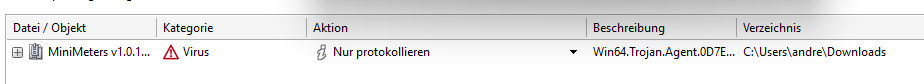
Hey! I can ensure that there is no trojan in MiniMeters. That is a false positive. MiniMeters's installer and contents are codesigned and you can check the certificate by right clicking on the installer, going to Properties, and checking under Digital Signatures . If I was distributing a virus then I would be risking losing my ability to release software on Windows forever.
If you let me know which AV software you're using I can send a copy to them to check.
A small followup. I got your email which mentioned this is G Data. I have submitted a request for them to analyze it so it stops showing up as a false positive. Sorry for the inconvenience in the meantime.
I'd love to buy and use MiniMeters on GNOME, Arch, Wayland but the demo crashes no matter what element I click.
Where can I get support?
I'd also love to interview you for my initiative https://linuxaudio.dev/.
Please feel free to get back to me at amadeus@paulussen.id.
Just wanted to respond here to say that Amadeus reached out over discord and the issue they pointed out will be fixed in the next patch 1.0.19.
Hey, it indeed looks like you're hitting the size limit. You can still download v0.8.25 from the Legacy Versions.zip file available the list of downloads here on itch. I will see if I can make the size limit slightly smaller in future versions.
Feature to match timecode overlay with DAW latency? Right now the grid is off due to the latency of Ableton and the plugins I have on my tracks, effectively making the timecode overlay useless
I'll see what I can do, but that seems like something the team at Ableton should fix since most other DAWs appear to handle that correctly.
do we have to make another purchase for the update?? Im confused?
Hey! You do not. You can get updates by following the steps here: https://minimeters.app/help/find-updates/
Can we get stereo sum mode for VU meter?
Hey! If you select Mid in the settings for the VU Meter that will be a sum of the left and right channels.
ooooh! i thought it was mid side's mid lol
i did a test. the mids only show mid side's mids rather than sum. even though mids are suppose to be summed lmao (at least according to many plugin's definition). Boosting the side channels up by 24 DB has no change in the metering, where other summed VU change accordingly. on left or right mode, it does reflect the change. a proper summed mode would be great!
I see what you mean. I'll test against other VU meters and see what they do.
any changes to this?
I looked into how some other meters define "Mid" and they seem to be consistent with my definition. It sounds like you want the max of left and right channels. I will look into adding that in the future.
Why is there no way to change the quad layout to the horizontal layout on mac?
On the standalone app, yes! Just select the Preset menu and either select one of the presets or create a new preset with your chosen layout.
I bought this on gumroad I think, not on this website. How would I go about updating it?
Hey! I've never sold MiniMeters on gumroad. If you're aware of someone selling this on gumroad please reach out to me at contact@minimeters.app.
Alternatively, you can try the steps listed here. If that doesn't help feel free to reach out to me via email and I can look into it. https://minimeters.app/help/find-updates/
Hey there, I genuinelly love this software, it's exactly what I needed and more. I would love to be able to setup different audio inputs for different modules if it makes sense ? For instance, having the mic setup on the VU and thedesktop on the others. Love from France
Hey! Thanks for the suggestion. While I totally understand the desire for this type of feature it's not on the radar the moment.
Without a doubt, this is the most useful plug-in I have ever purchased. It meets all my needs before I encountered it. The audio recording function of version 1.0 is even more powerful and convenient. Hats off to you!Love from China.
Would it be possible to have a stereo update on the VU meter? in addition to left right mid and side
Hey! Thanks for the suggestion. I am looking into how I want to make this work in a future update.
How did the MacOS package get so bloated? I feel like old versions were ~20mb now all the sudden they are 346mb once unpackaged??
Hey! In previous versions I included MiniMeters (Standalone) and the Server plug-in, but since v1.0 I include those two plug-ins as well as plug-ins for each module which increases the size of the download and install. As well as on macOS I have to support x86_64 and arm64 for M1+ Macs which also increases the size.
If you're just using the standalone you can deselect the plug-ins in the installer.
"Excuse me, may I ask a question? I attempted to make a purchase using my credit card, but the website didn’t respond — the payment fields disappeared, and it didn’t move on to the next step. 🥲😭😭
Hey! Thank you for your patience. Please reach out to support@itch.io as unfortunately this is not something I can fix on my end.
Okay, I’ll try other approaches again. Thank you for making such an amazing plugin!✨
How do we update the new version?
Hey! I would recommend trying the steps here and if you still need help send an email to contact@minimeters.app
https://minimeters.app/help/find-updates/
I have this problem and I have DirectX 12 installed. Could it be that my computer is very old?
Hey! It is definitely possible that your graphics card doesn't support the version of DirectX that MiniMeters needs. I'm curious if it is indeed that or something on my end. If you could get your dxdiag and send it to contact@minimeters.app that might help me understand what is happening.
In the meantime, you can switch to OpenGL by holding Shift while launching MiniMeters and selecting OpenGL. Let me know if that helps.
Big fan so far! would be cool if the LUFS meter could be rotated too, prefereble to have it horizontal!
Hey guys, big fan of MiniMeters here! Let me kindly leave a bug and a suggestion here:
Bug: I use three monitors, and no matter what, MiniMeters keeps popping away from the monitor I want it on. Could not figure out what triggers this, I just always find it on a different screen. I have stick function on, to the bottom of screen on monitor 3, and sometimes it goes to my main monitor, less often to monitor 2. Please fix this if possible, it is really annoying!
Suggestion: it would be damn awesome if i could free the spectrum with a hotkey or double click, so I can analyse much more efficiently.
Thank you, and keep up the great work!
Hey marodilp,
Sorry you're running into this. I fixed a situation that could cause this on Windows a few patches back so if you're not on the latest update I would recommend updating.
If it is not too much trouble I would like to ask for some details: What triggers the window moving back to another monitor? Such as closing and reopening MiniMeters, the PC going to sleep, or something else?
And if you can consistently trigger the issue, could you please perform a Save As on the preset you're using and name it "Before" and then trigger the issue and do another Save As with the name "After". Then, quit MiniMeters, go to the "%AppData%\MiniMeters" directory on Windows or "/Users/[your name]/Library/Preferences/MiniMeters" directory on macOS and send me the "last_run_log.txt" and the two presets you saved to contact@minimeters.app?
Thanks,
Joe
Hey brother, earlier this year I was asking for a freeze button that toggles the state of the visualizer so you can pause it at a given moment. This is super helpful, for example with the spectrogram, when you want to re-transcribe notes. I love that you added this in v1, but there’s an issue. The hard part is done, but what’s missing is a keyboard shortcut. Right now it’s very inconvenient to have to click the Pause or Resume buttons each time with the mouse. It would be so much better if we could assign a shortcut to toggle that button.
I even tried using a thirdparty tool to capture the image and click by position, but that’s really clunky. imo It would be much more useful if you either opened up some API access for developers or simply added a menu for assigning keyboard shortcuts, especially for important functions like this one. Is this something you plan to add? Like I said, it would be super helpful and I’m sure it wouldn’t be too hard to implement.
Hey! I definitely want to add keyboard shortcuts and those will be added in the future.
@Direct, thx so much for your answer. u can check out how IL Wave Candy plugin handles the freeze toggle. Besides adding a shortcut, their approach is really inspiring and efficient like when you hold Ctrl + left click on the spectrogram it freezes, and pressing again unfreezes. Super smooth workflow tbh. So imo, having something similar here, along with shortcut support, will make the feature way more practical, especially for transcribing where the easier and faster the tools are, the better.
Right now the behavior of holding left mouse shows the coordinate values (hz, tone, time). I think it will be more intuitive if those values just showed up on hover, since they’re always useful, instead of needing to hold the mouse button. Again, I’m pointing at Wave Candy because their behavior feels more natural and intuitive. So yeah, to recap:
add shortcut support for toggle freeze
add a Ctrl + left click toggle freeze option
make hovering with mouse show coordinates by default instead of needing to hold left mouse
Anyways, if you ever open source the code I will be glad to help, I could even reverse engineer and add the toggle freeze feature myself, but tbh I prefer it be done officially. Anyawys, amazing product and thanks for all.
Definitely one of the best software's I've ever used, I love to analyze every song I like, and work with it in every of my proyects, best of wishes to the developer!
Hey, super nice program. But by any chance anyone can use an audio output as the signal for the program? I have a mac and it doesnt seem to work unless I use an audio input (that isnt what Im trying to measure). Sorry for my bad english!
PD: I want to use the standalone app for the music playing on my desktop, and there isnt an option that does that for me at least.
You can use it even playing your music on apple musice, just put the audio device on "Default output capture" and that's it!! :)
Hey! Thanks for your patience as I was away for a few days.
If you’re on macOS 13 or later there are built-in ways to capture an output: https://minimeters.app/help/audio-macos/