Just bought this, and love it. One possible suggestion would be to be able to have the option for a vertical placement on the screen. This would make it much easier to get other windows (at least on Mac) to play nice and have another cool look. =)
Bought this, love it! Is there any way to have it not be affected by Equalizer APO (and consequently its frontend, Peace)? Maybe there's some way to have it ignore audio enhancements in Windows (since that's how EQ APO operates)?
I use Peace to have EQ APO load different configurations based on what headphones I'm using or even using a flat config for my studio monitors. MiniMeters reflects the changes EQ APO makes, making the read-out by MiniMeters inaccurate unless I'm using a flat config.
Loading MiniMetersServer before Peace should fix the issue... but EQ APO can only load 64-bit VST2 DLLs - not VST3/AU/CLAP/etc. I've tried for a while to down-convert the MiniMetersServer VST3 to VST2 but it's been quite difficult.
If a x64 VST2 DLL could be created, that would be hugely appreciated. Not sure how else to solve this problem without fundamentally changing MiniMeters.
Hey! I will do more research but when I was writing the WASAPI backend I did not see a way to choose how far down the chain I was capturing from.
As for VST2 support: Unfortunately, Steinberg only allows newer devs to create VST3 Plug-Ins according to their license agreement. I have no interest in breaking their license agreement.
Thanks for the response! If you do eventually look into the WASAPI chain, hopefully it ends up being an easy change to make. I'll stick to using it with the MiniMetersServer VST3 in my DAW for the time being. Though EQ APO + Peace are used pretty ubiquitously, I suspect the chances of VST3 support being added to EQ APO is pretty slim
I did look into it. From what I can tell, WASAPI Loopback can only capture audio after all Audio Processing Objects are finished in the chain. I also looked into implementing my own APO with the intention to capture audio earlier in the chain, but there does not seem to be a mechanism to ensure MiniMeters would be before EQ APO.
For now, I will add a help page clarifying that EQ APO and MM are not generally compatible. I will also sit down and see if I can find any VST3 -> VST2 wrappers that are compatible.
However, do note that the MiniMetersServer Plug-In is open source (at the moment).
I did some tests and was unable to get any of the wrappers I tried to work properly with MiniMetersServer, but I am unsure if that is due to the wrappers or if something is preventing it from talking to MiniMeters properly. I will do more research there.
Hey! MiniMeters includes MiniMetersServer which is a VST3, AU, and CLAP plugin that will send audio to the application. There is more info here regarding the plug-in. Make sure your DAW is looking in the listed folders, and if you could, please double-check the plugin is in those folders. If not, I can definitely provide more support.
Hey! Could you please elaborate on what you mean by zooming in for phase alignment specifically? As for slowing down the Waveform, you should have a Speed setting in the Waveform module. Does that not work as you would expect?
I'm very happy with this tool, not only provides great visuals, but also works as mixing/mastering tool, visualazing your final mix in every way you need, and the color palettes are dope, as a graphic designer is something that I need to champion. In the future would love a way to port it into video editing software to be able to create full visualizer, but I'm happy screen recording for now.
MiniMeters is really simple and fun with a surprising amount of choices and customization options. I don't think I've ever seen such an involved audio visualizer. I've noticed that the spectrogram darkens a little when the cursor is over the application, and then lightens a little when the cursor is elsewhere. It creates stripes in the visualization which I thought was odd. Otherwise, there is very little I would want to see change about the application outside of more routing capability which seems to be continually expanding anyway.
Thank you for developing such a great product at an awesome price! It saved me from updating Cubase for SuperVision, and this might even be better in some ways such as being able to have them very small.
One feature suggestion I would appreciate, is if the Stereometer just had a phase correlation meter at the top or side (-1 to +1). I would find that super useful!
edit: thanks to comment, i now know you can left click and even drag to see the below info! Another is if the Spectrum would display the hz value and pitch value the mouse is hovering over, just next to the cursor or at the bottom/side somewhere.
Just thought I pitch in here, as a Cubase Pro user with access to supervision. However the MiniMeters is indeed is a great alternative for that at this price point. I use supervision mainly doing my actual masters. And use MiniMeters more as an Eye Candy tool, when casually listening to music. I find it such an awesome tool, which such a great, fast, and near (if nor zero) latency response, even whilst running an old GT 710 GPU.
See my post below your actual post, where I ask for the exact same suggestion of a correlation meter.
As for the spectrum analyser it is literly possible to do just what you ask for, instead of hovering of the analyser, click on the frequency response curve / section that you want to readout with your left mouse button, it will show the frequency and note. I attached an image as an example.
Also two examples of a correlation meter suggestion I suggested as well also listed in my post below yours :P.
Below the spectrum: frequency & note readout when clicking your mouse button the section you want to read out.
And here's my two suggestion for a correlation meter, 1 is metering the entire track, the second one is a per frequency band correlation meter.
Wow, I didn't try just literally left clicking on it - _ - my bad! so forget that haha thanks for the tip I use cubase pro as well but it's version 10 so before supervision, still not feeling it's super worth it to upgrade to 13 imo, especially now that I have minimeters =]
I recently bought the MiniMeters software for Windows 10! And I am very happy with it! Money well spend, and I use it almost every day whenever listening to music, or checking my masters.
It works so fast, and the response is awesome!
However I have 5 points of attention. Which might be possible to improve the program even more.
1: Each time I open the MiniMeters, it does not remember the StereoMeter sizing. I have the Spectrogram running on my 1st monitor in full screen, and the rest on my 2nd Monitor. Whenever I re-open the MiniMeters, it loads the Spectrogram nicely on the 1st monitor in full screen and the rest on the 2nd Monitor. But each time the StereoMeter is resized to the smallest windowing. It would be cool if remembers the panels window sizes.
2: It would be cool, and a nice feature to be able to stack the panels below each other as well, now you can only scale in horizontal mode. But being able to for example have the spectrogram encompass an entire botton section below the rest of the panels, so you have a nice long spectrogram overview, and the rest is nicely squared above it.
3. Is there a plan to add / incorporate a correlation meter? Like a meter that shows when stuff is getting out of phase. I attached an image to show you an example, would be even cooler if it could do this per frequency band. But that might be a little hard to code.
4: The Levels meter uses a certain amount real estate, which is much wider than it actually panel / module needs to be, however you can't make it smaller but it's such a small module, that it would be cool to able to make smaller, so you have a bit more real estate for the rest of the panels / modules. Also it would be cool to be able to set color amounts, for different DB values. Also attached an image as an example.
5. Would be cool to have an enable, disable / toggle, always on top feature.
Last but not least I know this might be a bit much to ask. And I don't know if it's even possible compatibility wise. But to make an Elgato Streamdeck plugin/profile for this, where for example you can map each Module / Panel to an individual button. Or perhaps even make it so that you can have different profiles that will actually span a certain module across all buttons of the Streamdeck. I know there's the Streamdeck Mini with 6 Button, the Regular one with 15 Button and the XL with 32 Buttons (This is the one I own). Very happy with that, but I am still missing any sort of good audio visualizer on this device.
Thanks for the great software, really happy I bought it, and happy to support to the development this way!
Keep up the great work!
Kind regards, Levien
Below: Correlation meter example:
Below an example of setting for coloring that could be applied to the level meter:
Below an example of what correlation with analytics per frequency band could look like:
Hey! Thanks for picking it up. It is quite minimal of a tool at the moment (Hence the "Mini" in the name), but I do plan to add most of this. Definitely stay tuned.
The first point sounds like a bug to me. MiniMeters should restore the exact position on launch. I will look into that.
Other than the popped out modules v1.0 is going to include a horizontal, vertical, and custom layout which will hopefully meet your needs.
I will probably not create my own Stream Deck plugin, but will likely have a way to toggle features from the Stream Deck as well as other macropads and systems.
I've noticed a small bug in v0.8.21, (standalone) on macOS 14.5 M2 Max Mac Studio.
Upon opening the app, my Stereometer module remains black with no readout, until I hover my cursor over the window and then it starts working as expected, until I quit the app and reopen again.
I do have my Stereometer module popped out, whilst my spectrum and waveform are part of the "main set" (and work as expected every time).
Hey! I just downloaded the latest version here, installed on my test PC, and checked and it is the correct version.
For clarity, I did not remove VSync in 0.8.21, only an experimental mode. If you're looking to change the colors for the Peak / LUFS meter please follow the instructions here: https://minimeters.app/help/theming
You do not need to purchase again. If it is not in your purchased products list here on Itch either go to the original email you got when you purchased it, or try to recover that email from here: https://itch.io/docs/buying/already-bought
If you still need help please reach out in the Discord or via support@minimeters.app
Hey! I’m not sure if I know what you mean exactly. The Pin To Top button in the tool bar on the top left makes the window stay on top. You can also move the window around with Alt/Cmd while clicking and dragging in the window. Is that what you mean?
← Return to tool
Comments
Log in with itch.io to leave a comment.
I've been using these every day for about a month, and they've now become invaluable for me. Fantastic work!
Two feature requests for consideration:
Thanks again, absolutely loving these meters!
Hey! Does the Mono mode not do what you expect in the Waveform? That is the sum of the left and right channels.
I may add a target range in a future update, but it's not planned at the moment.
Hey there! Thanks for the reply. Not seeing "mono" as an option currently. Mid/Side is useful, but not quite what I'm after.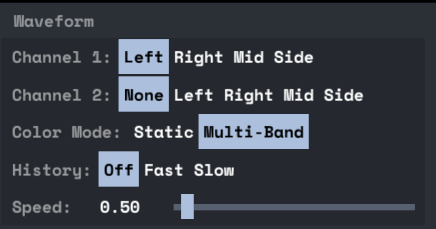
Sorry, I apologize for the terminology confusion. Mid = Mono in this case.
Ahh, that seems to do the trick! Thanks for clarifying.
Love these meters, ty! Is there any way to change the FFT window for the spectrogram?
Hey! Thanks for picking it up. Not in 0.8.23, but that will be coming in an update!
First: Awesome job!!!
Just bought this, and love it. One possible suggestion would be to be able to have the option for a vertical placement on the screen. This would make it much easier to get other windows (at least on Mac) to play nice and have another cool look. =)
Thanks for the get app!
Patrick
Hey! This is highly requested, but has required me to do some light redesigning of some of the modules. This is planned for an update! Stay tuned.
Awesome! Programming can be a challenge, especially if you have to deal with Windows. hehe Will look forward to it.
Bought this, love it! Is there any way to have it not be affected by Equalizer APO (and consequently its frontend, Peace)? Maybe there's some way to have it ignore audio enhancements in Windows (since that's how EQ APO operates)?
I use Peace to have EQ APO load different configurations based on what headphones I'm using or even using a flat config for my studio monitors. MiniMeters reflects the changes EQ APO makes, making the read-out by MiniMeters inaccurate unless I'm using a flat config.
Loading MiniMetersServer before Peace should fix the issue... but EQ APO can only load 64-bit VST2 DLLs - not VST3/AU/CLAP/etc. I've tried for a while to down-convert the MiniMetersServer VST3 to VST2 but it's been quite difficult.
If a x64 VST2 DLL could be created, that would be hugely appreciated. Not sure how else to solve this problem without fundamentally changing MiniMeters.
Sorry for all the text - thanks!
Hey! I will do more research but when I was writing the WASAPI backend I did not see a way to choose how far down the chain I was capturing from.
As for VST2 support: Unfortunately, Steinberg only allows newer devs to create VST3 Plug-Ins according to their license agreement. I have no interest in breaking their license agreement.
Thanks for the response! If you do eventually look into the WASAPI chain, hopefully it ends up being an easy change to make. I'll stick to using it with the MiniMetersServer VST3 in my DAW for the time being. Though EQ APO + Peace are used pretty ubiquitously, I suspect the chances of VST3 support being added to EQ APO is pretty slim
I did look into it. From what I can tell, WASAPI Loopback can only capture audio after all Audio Processing Objects are finished in the chain. I also looked into implementing my own APO with the intention to capture audio earlier in the chain, but there does not seem to be a mechanism to ensure MiniMeters would be before EQ APO.
For now, I will add a help page clarifying that EQ APO and MM are not generally compatible. I will also sit down and see if I can find any VST3 -> VST2 wrappers that are compatible.
However, do note that the MiniMetersServer Plug-In is open source (at the moment).
Thank you so much! I don't know a ton about EQ APO under the hood, but if I can be any help at all, just let me know.
I did some tests and was unable to get any of the wrappers I tried to work properly with MiniMetersServer, but I am unsure if that is due to the wrappers or if something is preventing it from talking to MiniMeters properly. I will do more research there.
Is this a VST3, I am trying to pull it up in the MPC daw But its not finding it at all
Hey! MiniMeters includes MiniMetersServer which is a VST3, AU, and CLAP plugin that will send audio to the application. There is more info here regarding the plug-in. Make sure your DAW is looking in the listed folders, and if you could, please double-check the plugin is in those folders. If not, I can definitely provide more support.
Really nice. Would be cool if you could slower waveform window and zoom in to wave for better look to phase alignment. Thanks!
Hey! Could you please elaborate on what you mean by zooming in for phase alignment specifically? As for slowing down the Waveform, you should have a Speed setting in the Waveform module. Does that not work as you would expect?
I am very happy with it!
But is there a way to stop the updates?
I'm very happy with this tool, not only provides great visuals, but also works as mixing/mastering tool, visualazing your final mix in every way you need, and the color palettes are dope, as a graphic designer is something that I need to champion. In the future would love a way to port it into video editing software to be able to create full visualizer, but I'm happy screen recording for now.
MiniMeters is really simple and fun with a surprising amount of choices and customization options. I don't think I've ever seen such an involved audio visualizer. I've noticed that the spectrogram darkens a little when the cursor is over the application, and then lightens a little when the cursor is elsewhere. It creates stripes in the visualization which I thought was odd. Otherwise, there is very little I would want to see change about the application outside of more routing capability which seems to be continually expanding anyway.
Thanks for picking it up. I will definitely address that bug in the next update.
Hi,
Thank you for developing such a great product at an awesome price! It saved me from updating Cubase for SuperVision, and this might even be better in some ways such as being able to have them very small.
One feature suggestion I would appreciate, is if the Stereometer just had a phase correlation meter at the top or side (-1 to +1). I would find that super useful!
edit: thanks to comment, i now know you can left click and even drag to see the below info!
Another is if the Spectrum would display the hz value and pitch value the mouse is hovering over, just next to the cursor or at the bottom/side somewhere.
Thank you!
Hi!
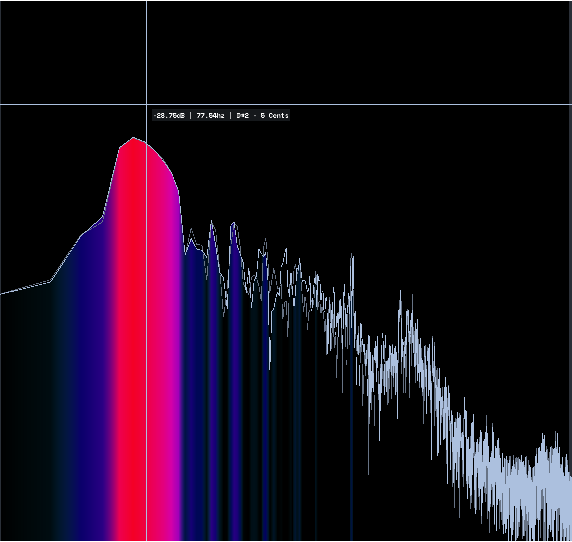
Just thought I pitch in here, as a Cubase Pro user with access to supervision. However the MiniMeters is indeed is a great alternative for that at this price point. I use supervision mainly doing my actual masters. And use MiniMeters more as an Eye Candy tool, when casually listening to music. I find it such an awesome tool, which such a great, fast, and near (if nor zero) latency response, even whilst running an old GT 710 GPU.
See my post below your actual post, where I ask for the exact same suggestion of a correlation meter.
As for the spectrum analyser it is literly possible to do just what you ask for, instead of hovering of the analyser, click on the frequency response curve / section that you want to readout with your left mouse button, it will show the frequency and note. I attached an image as an example.
Also two examples of a correlation meter suggestion I suggested as well also listed in my post below yours :P.
Below the spectrum: frequency & note readout when clicking your mouse button the section you want to read out.
And here's my two suggestion for a correlation meter, 1 is metering the entire track, the second one is a per frequency band correlation meter.
Take care! Hope this helped a bit :)!
Wow, I didn't try just literally left clicking on it - _ - my bad! so forget that haha
thanks for the tip
I use cubase pro as well but it's version 10 so before supervision, still not feeling it's super worth it to upgrade to 13 imo, especially now that I have minimeters =]
Hi!
I recently bought the MiniMeters software for Windows 10! And I am very happy with it! Money well spend, and I use it almost every day whenever listening to music, or checking my masters.
It works so fast, and the response is awesome!
However I have 5 points of attention. Which might be possible to improve the program even more.
1: Each time I open the MiniMeters, it does not remember the StereoMeter sizing. I have the Spectrogram running on my 1st monitor in full screen, and the rest on my 2nd Monitor. Whenever I re-open the MiniMeters, it loads the Spectrogram nicely on the 1st monitor in full screen and the rest on the 2nd Monitor. But each time the StereoMeter is resized to the smallest windowing. It would be cool if remembers the panels window sizes.
2: It would be cool, and a nice feature to be able to stack the panels below each other as well, now you can only scale in horizontal mode. But being able to for example have the spectrogram encompass an entire botton section below the rest of the panels, so you have a nice long spectrogram overview, and the rest is nicely squared above it.
3. Is there a plan to add / incorporate a correlation meter? Like a meter that shows when stuff is getting out of phase. I attached an image to show you an example, would be even cooler if it could do this per frequency band. But that might be a little hard to code.
4: The Levels meter uses a certain amount real estate, which is much wider than it actually panel / module needs to be, however you can't make it smaller but it's such a small module, that it would be cool to able to make smaller, so you have a bit more real estate for the rest of the panels / modules. Also it would be cool to be able to set color amounts, for different DB values. Also attached an image as an example.
5. Would be cool to have an enable, disable / toggle, always on top feature.
Last but not least I know this might be a bit much to ask. And I don't know if it's even possible compatibility wise. But to make an Elgato Streamdeck plugin/profile for this, where for example you can map each Module / Panel to an individual button. Or perhaps even make it so that you can have different profiles that will actually span a certain module across all buttons of the Streamdeck. I know there's the Streamdeck Mini with 6 Button, the Regular one with 15 Button and the XL with 32 Buttons (This is the one I own). Very happy with that, but I am still missing any sort of good audio visualizer on this device.
Thanks for the great software, really happy I bought it, and happy to support to the development this way!
Keep up the great work!
Kind regards,
Levien
Below: Correlation meter example:
Below an example of setting for coloring that could be applied to the level meter:
Below an example of what correlation with analytics per frequency band could look like:
Hey! Thanks for picking it up. It is quite minimal of a tool at the moment (Hence the "Mini" in the name), but I do plan to add most of this. Definitely stay tuned.
The first point sounds like a bug to me. MiniMeters should restore the exact position on launch. I will look into that.
Other than the popped out modules v1.0 is going to include a horizontal, vertical, and custom layout which will hopefully meet your needs.
I will probably not create my own Stream Deck plugin, but will likely have a way to toggle features from the Stream Deck as well as other macropads and systems.
Hey, hope you're doing well.
I've noticed a small bug in v0.8.21, (standalone) on macOS 14.5 M2 Max Mac Studio.
Upon opening the app, my Stereometer module remains black with no readout, until I hover my cursor over the window and then it starts working as expected, until I quit the app and reopen again.
I do have my Stereometer module popped out, whilst my spectrum and waveform are part of the "main set" (and work as expected every time).
Let me know if you need more info :)
Hey! Sorry about that! I believe I know the cause. I will look into this issue in the next couple days and get it fixed for the next update.
No worries, it's only a minor inconvenience, looking forward to the update. :)
just an idea...would be nice if the waveform have beat sync (maybe with the server). keep up the good work!
Hey! Thanks for the suggestion. I’m working on some features that will enable that. Stay tuned.
My version says 0.8.21 and i'm not getting the new scenes. Still have VSync and Lufs bars dont change color
Hey! I just downloaded the latest version here, installed on my test PC, and checked and it is the correct version.
For clarity, I did not remove VSync in 0.8.21, only an experimental mode. If you're looking to change the colors for the Peak / LUFS meter please follow the instructions here: https://minimeters.app/help/theming
Let me know if you need additional help!
That worked thank you!
Hi, is there any way to stop the spectrogram from running? Need to examine the readout for a longer time hence need it to stop...
At the moment, no. However I am planning to add a global pause button to freeze all of the meters.
do i have to rebuy it when it updates? i have the previous version but its n ot in my bought list
You do not need to purchase again. If it is not in your purchased products list here on Itch either go to the original email you got when you purchased it, or try to recover that email from here: https://itch.io/docs/buying/already-bought
If you still need help please reach out in the Discord or via support@minimeters.app
-Joe
Minimeters is covering the top of my DAW. How can i make it so that it doesnt do that like i see on videos
Hey! I’m not sure if I know what you mean exactly. The Pin To Top button in the tool bar on the top left makes the window stay on top. You can also move the window around with Alt/Cmd while clicking and dragging in the window. Is that what you mean?