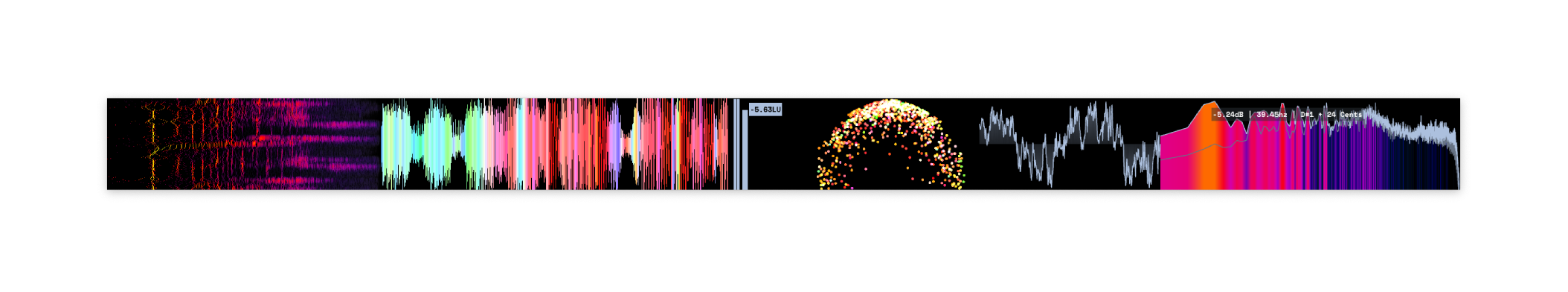MiniMeters v1.0.20 - Bug Fixes & Improvements
MiniMeters » Devlog
v1.0.20 - Bug Fixes & Improvements
Released: Oct 20, 2025
- This update is free for existing users.
Thank you all for your patience if you were waiting for any of the fixes in this update. I was moving house and it took up all of my time.
Additions:
- General: Added new Color Map: Rainbow (Thanks to @ridios. in the Discord for the suggestion)
- Theming: You can now use
LoudnessHoverto set the color for the hover overlay in the Loudness meter.
Changes/Fixes:
- General: Added a menu item to open the Color Map editor in Overflow Menu > Color Map.
- General: Renamed "Gradient Editor" to "Color Map Editor".
- General: Fixed an issue that could cause malformed text in certain circumstances.
- Plug-Ins (macOS): Fixed an issue in FL Studio where context menus would open in the incorrect position.
- macOS: Added missing Hide, Hide Others, and Show All menu items. (Thanks @flickymeters in the Discord)
- macOS: Fixed cases of mojibake which could occur when pasting into the settings search box or when hovering over the rotate icon.
- macOS: Updated bundle information.
- Windows: Dragging a maximized window now unmaximizes, as expected.
- Windows: Fixed an issue where dragging a Firefox tab over MiniMeters would cause the drag overlay to persist until MiniMeters was closed.
- Linux: Corrected some cases where the incorrect mouse cursor could be shown.
- Linux: Now requires the Xcursor extension. Most likely already on your system.
- Spectrum: Ctrl+Clicking to using the filter when it is unsupported now shows a warning.
- Spectrum: Fixed an issue where changes to the Color Map would not show immediately.
- Spectrum: Added "Add New Reference Track" menu item for clarity. (Thanks @syrantmusic in the Discord)
- Waveform: Timecode overlay no longer overlaps when Speed is slow.
- Waveform: Timecode no longer shows the incorrect bar number after a time signature change when using the CLAP plug-ins. Due to a limitation in the VST3 and Audio Unit plug-in format the bar count will not be correct when the time signature changes. Note: FL Studio 25.1.6 shows the incorrect bar count when using the CLAP plug-ins. This bug has been reported to Image Line. (Thanks @tobyoshi in the Discord)
- Waveform + Spectrogram: Fix case where both modules would not be perfectly aligned when using the same Speed setting.
- Spectrogram: Fixed an issue which would cause a small artifact in the center of the Spectrogram.
Other: I restored the "Known Issues & Limitations" page and added the Waveform bar count issue to the page.
To download this update head here and follow the instructions listed.
Files
minimeters-linux.zip 95 MB
Version 1.0.20 44 days ago
minimeters-linux-arm64.zip 90 MB
Version 1.0.20 44 days ago
minimeters-linux-arm64-demo.zip 32 MB
Version 1.0.20 44 days ago
minimeters-macos.zip 140 MB
Version 1.0.20 44 days ago
MiniMeters Demo v1.0.20.1950.dmg 54 MB
Version 1.0.20 44 days ago
minimeters-linux-demo.zip 34 MB
Version 1.0.20 44 days ago
MiniMeters v1.0.20.1950 Installer.exe 72 MB
Version 1.0.20 44 days ago
MiniMeters Demo v1.0.20.1950 Installer.exe 31 MB
Version 1.0.20 44 days ago
Get MiniMeters
Buy Now$20.00 USD or more
MiniMeters
A persistent audio metering app.
| Status | In development |
| Category | Tool |
| Author | Direct |
| Tags | Audio, macos, metering, Minimalist, Music Production |
| Languages | English |
More posts
- MiniMeters v1.0.22 - Bug Fixes17 days ago
- MiniMeters v1.0.21 - Vulkan (Linux), Memory Usage Improvements, Bug Fixes19 days ago
- MiniMeters v1.0.19 - Bug Fixes & Usability Improvements72 days ago
- MiniMeters v1.0.18 - Bug Fixes87 days ago
- MiniMeters v1.0.17 - Bug Fixes98 days ago
- MiniMeters v1.0.16 - Bug FixesAug 23, 2025
- MiniMeters v.1.0.15 - X11 Stick Mode Support & Bug FixesAug 17, 2025
- MiniMeters v1.0.14 - Bug FixesAug 16, 2025
- MiniMeters v1.0.13 - Bug FixesAug 14, 2025