MiniMeters v0.7.1 - Apple Silicon Support
I'm very excited to announce that MiniMeters now supports Apple Silicon chips natively. As I continue developing MiniMeters I will add performance improvements to MiniMeters for ARM processors and the M1 specifically. I will end up using an M1 as my daily driver in the next couple months so I will be dedicated to improving performance as best I can.
Please note there is an issue on macOS Monterey 12.0 where VSync simply does not work. This is required for MiniMeters to run smoothly and as such may lag. Apple has fixed the bug in 12.1 Beta 2 and I will monitor this issue.
Changelog:
New Features:
• Waveform: New color mode: Spectral Peak colors the waveform based on the loudest frequency. The brightness is determined by how much noise the audio has. This is configurable in the theme settings.
• Lissajous: Normalize option added. This will automatically "zoom" into quieter audio so you can see it more detail.
• Themes: Credits are now shown in the tooltip pane at the bottom. Add a credit to your themes with `credit:` followed by whatever you'd like to say in quotes.
• New themes: CloudNone by twitter.com/cloudnonemusic, & Gunk by twitter.com/lockshawty
Improvements:
• Apple Silicon support for MiniMeters and MiniMetersServer. This should improve performance on Apple's M1 processors.
• Added a "reposition hint" to pop-out windows.
• MiniMeters no longer resets the window position when less than half of the window width is offscreen. It will now push and/or resize the window until it fits on screen.
• "Default Position" button now resizes to which ever screen MiniMeters is primarily on.
• Spectrum Analyzer: new default settings. These new defaults are more typical to popular analyzers.
• Audio Engine: Improved performance.
• Preferences Screen: Panes are less "jello-like" when scrolling.
• Preferences Screen: Improved GPU usage.
• MiniMeters now writes settings to file less often.
• Windows: Resizing modules should look smoother.
• Windows: MiniMeters now snaps to edges if an edge of MiniMeters is within 10px of the edge of your screen.
• macOS: FFT Performance improvements.
• Demo: Removed the unneeded resize handle.
Bug Fixes:
• Windows: Dragging pop-out windows no longer breaks after first Alt+Drag reposition.
• Windows: MiniMetersServer now works in Reaper. If the plugin does not show up go to Preferences > Plug-Ins > Re-scan... > Plug-ins that failed to scan. Click MiniMetersServer and it should work from then on. Please report issues if they remain.
• Stereometer: "Multiband" mode now respects theme colors.
• macOS Big Sur + Monterey: Live reloading of theme files (while Preferences is open) should be more consistent.
• MiniMeters no longer breaks when settings file is deleted while MiniMeters is running.
• LUFS meter should no longer flash at launch.
• It is now possible to use the keyboard to enter slider values in pop-out windows.
• MiniMeters no longer uses extra CPU when no audio is playing (yeah I don't fucking know).
• Reset Settings should behave more consistently.
• Opening MiniMeters on a system with OpenGL versions below v3.3 will now show an error message on launch.
• If MiniMeters is unable to get VSync on launch it will notify the user.
Theming:
• New setting: `credit`. The text written here will be used as the tooltip text when hovering over a theme.
• New optional colors: waveform_hue_low, waveform_hue_high, waveform_invert_noise_brightness.
• _TEMPLATE.txt is now better organized.
• Support for YAML style comments. Example: `# this is a comment` picking YAML in your editor should make it easier to read themes.
Nerd Stuff:
• New settings file format. Starting with version 0.7.1 MiniMeters will check for the old "settings.txt" file and automatically convert it to "settings.json." This should be an easier file format to maintain in the future and more user friendly for hacking on.
• The options "FPS Limit" and "Audio Device" are now stored in the main settings file.
• It is now technically possible to choose which channels are selected as the Left and Right channels. The setting is in "settings.json" A UI for this will follow.
Files
Get MiniMeters
MiniMeters
A persistent audio metering app.
| Status | In development |
| Category | Tool |
| Author | Direct |
| Tags | Audio, macos, metering, Minimalist, Music Production |
| Languages | English |
More posts
- MiniMeters v0.8.25 - Bug FixesMar 27, 2025
- MiniMeters v0.8.24 - Bug Fixes + ImprovementsDec 23, 2024
- MiniMeters v0.8.23 - macOS Crash FixOct 07, 2024
- MiniMeters v0.8.22 - Bug FixesSep 01, 2024
- MiniMeters v0.8.21 - Performance + Bug FixesJul 30, 2024
- MiniMeters v0.8.20 - Performance, performance, performanceJun 14, 2024
- MiniMeters v0.8.19 - Bug FixesApr 22, 2024
- MiniMeters v0.8.18Apr 20, 2024
- MiniMeters v0.8.17Jan 11, 2024
- MiniMeters v0.8.16 - Trim, Channel Selectors, Bug FixesDec 19, 2023
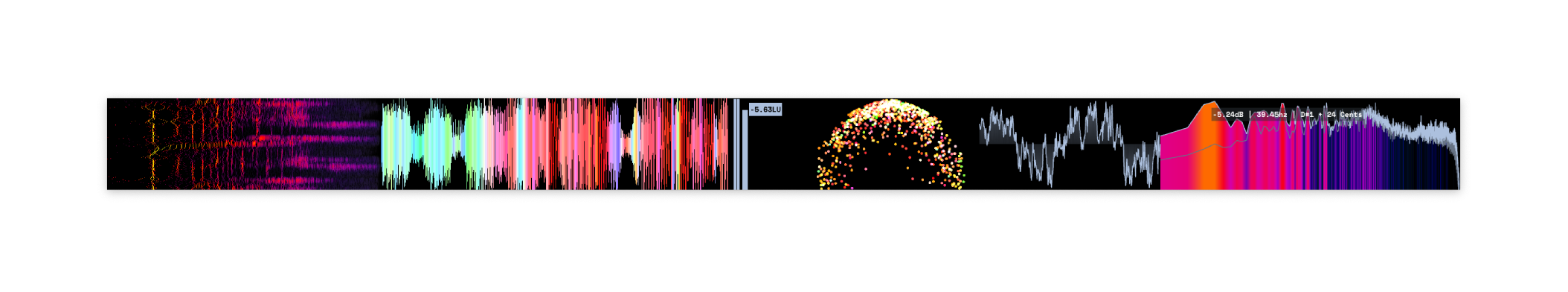
Comments
Log in with itch.io to leave a comment.
Please add a scale to the meters, particularly the level meters and the ones with frequency readout (spectrum & spectrogram). I know it gives a reading for peak frequency and peak level on the LU meter, but these aren't enough to be really useful on their own. I think you can add the option to turn on a scale for each meter without affecting the space.
It would also be great to have some other options in the level meters, not just Peak/LUFS. But RMS, VU, & K-meter etc as options, or additional traces that can be enabled.
Also an analogue style VU meter with needles would be a great addition!
Keep up the good work
Hey! Thanks for grabbing MiniMeters!
By "scale" are you referring to adding markers for different dB levels? The Spectrum Analyzer already has frequency lines in the settings. I plan to add something like that to the Spectrogram in the future but I am currently in the process of rewriting that meter to be more detailed in the coming update 0.8.0 so I won't be adding frequency lines to that (or some alternative way of telling the frequency) until after that is in!
I am not opposed to VU although that does require a different algorithm so I have no ETA on when I would add that. K-Metering and RMS is a viable option. I will look into adding them but I do intend to keep MiniMeters minimal and limiting the number of options as feature creep is a concern of mine.
Good to hear. Yes, by scale I mean numbers and markings that give frequency and dB level reference guides. It would be best if the frequency lines on the spectrum had 100Hz, 1kHz and 10kHz marked to make them more meaningful at a glance.
I get your point about feature creep though and wanting to keep things simple, that's a bit part of the appeal, but a VU meter would be useful!
This is an amazing tool. Can you add an option to the peak/Lufs meter, to display only the values? True peak and Lufs only. Thank you in advance.