MiniMeters v0.8.0 - New Spectrogram
MiniMeters » Devlog
0.8.0 - The Spectrogram Update:
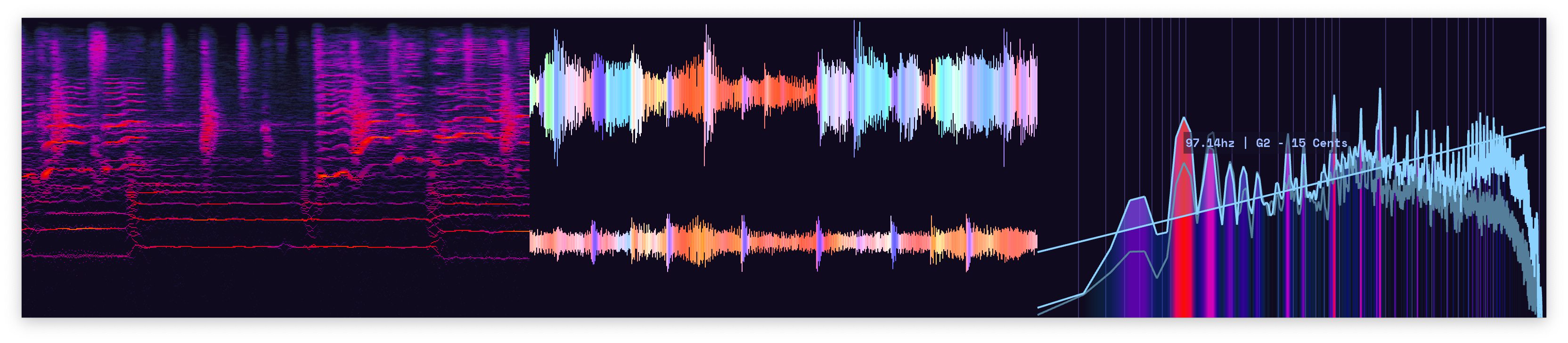
New Features:
- Spectrogram: Now using a new algorithm for increased precision. You can now clearly pick out notes in low frequencies and see small fluctuations in pitch. (The previous mode is still available.)
- Waveform: Now supports selecting up to 2 channels at a time - both with their own RGB color.
- Waveform: Clicking on the waveform shows the dB level at your mouse position.
- Spectrum Analyzer: New Option: Threshold allows you to highlight frequencies that are above the a particular volume.
- Overall: Anti-aliasing! MiniMeters now attempts to render with 8x MSAA (if your graphics card supports it). I measured a minuscule performance overhead on NVIDIA, Apple, and Intel Iris GPUs so went forward with it.
- Overall: LINUX SUPPORT!! I have tested quite extensively but please report any issues that you may run into.
Improvements:
- Overall: Built a brand new rendering engine from the ground up. This should allow MiniMeters to look better, perform better, and be developed quicker in the future. This is what made this update take so long. (sorry)
- Overall: Clicking on an out of focus MiniMeters window will now focus the window AND send the click through. For example you will no longer need to double-click to check the frequency on the Spectrum Analyzer.
- Overall: MiniMeters now prompts you to connect to the plugin when present in a host.
- Overall: MiniMeters now repositions the window to prevent the Preferences page from going offscreen.
- Overall: Added "Pop Out Module" button on each module.
- Overall: MiniMeters can be made smaller than 700px wide if only one meter is currently selected.
- Overall: A tooltip will now appear when hovering over "Move Module Left," "Move Module Right," and "Pop Out Module" buttons when Preferences is open.
- Overall: If all meters are disabled then a message will appear notifying the user.
- Overall: Reduced memory consumption.
- Overall: Improved performance of pop out windows.
- Audio Engine: In the case of an audio device's sudden removal or crash a small message will appear in the top right of MiniMeters. Clicking this will restart the audio engine and attempt to reconnect to the previously selected device. If that device is not available it will pick whichever your system has deemed the default.
- Spectrogram/Spectrum Analyzer/Waveform: A line now shows when clicking on the meter to help line up a particular frequency or volume.
- Spectrogram: Fully frame-rate independent rendering. Should look far smoother on all monitors without hitches.
- Spectrogram: Now matches waveform scrolling speed.
- Spectrogram: Pixel perfect rendering. Previously the Spectrogram would be stretched in both the X and Y.
- Spectrogram/Spectrum Analyzer: Improved color math throughout. This should look smoother and not cutoff at low volumes.
- Spectrum Analyzer: "Both" mode now clips the Color Bars below the loudness graph.
- Spectrum Analyzer: The positions of each FFT bin are now more accurate.
- Windows: MiniMeters now has an optional portable (.zip) distribution for you installer haters.
Bug Fixes:
- Oscilloscope: Oscilloscope no longer draws on top of the Preferences panes when audio above 0dB is played.
- Spectrum Analyzer: Fixed gap on the left side of the meter.
- Audio Engine: Underrun warning no longer appears when it should not.
- Audio Engine: Deleting the settings file's
channel_left&channel_rightvalues will default back to channel 0 and 1; - Overall: Fixed issue where fonts were the wrong size on Retina screens on macOS.
- Stability: Improved stability while transitioning to a popped out module.
- Stability: A blank or malformed settings file no longer causes a hang and will simply reset the settings at launch.
- Stability: CoreAudio crashing no longer takes down MiniMeters along with it.
- Stability: Improved stability when checking for updates. This fixes the crash on launch when itch.io is down. (lol embarrassing)
Changes/Removals:
- Spectrogram: Default colors have changed for better clarity. This is still customizable in the theme file.
- Spectrogram: Removed the Speed setting. This will likely make a comeback but at the moment there are issues showing the new Spectrogram faster than 1 FFT calculation per pixel (same as the waveform). Going beyond this looks very strange in my current implementation. I will continue to work on this.
- Waveform: Spectral Peak mode removed. In its current implementation it will only color one channel at a time. This is going to require more work to get it working properly again, but I am working to move the algorithm to the overall FFT setup in MiniMeters to not double CPU usage. If you relied on this mode please continue using 0.7.1 until I get this updated.
Theming:
- New optional color:
spectrum_analyzer_threshold_line
Hidden Features:
- Overall: If you'd like to make the "Default Position" button reposition MiniMeters to the bottom of the screen there is a new option in the settings file called
default_position. Set it to"bottom"to enable this option. 'top' is the default. A future version will have this option exposed in the UI.
WARNING:
- If you are running MiniMeters on macOS 12 Monterey on a device with a ProMotion (>=120hz) display please choose 60hz FPS lock in Preferences - macOS 12 does not properly VSync on displays with ProMotion. Your FPS will hover around 70-85 and visuals will be choppy. I attempted to use a workaround to get 120hz VSync for the new MacBook Pros but unfortunately for every window you add the framerate halves. I'm continuing to work on this issue as it affects me directly. You're welcome to follow the bug here within SDL's issue tracker & I have also reported the issue to Apple with no response.
Files
minimeters-macos.zip 19 MB
Version 0.8.0 May 09, 2022
MiniMeters.AppImage 95 MB
Version 0.8.0 May 09, 2022
minimeters-windows.zip 72 MB
Version 0.8.0 May 09, 2022
Get MiniMeters
Buy Now$20.00 USD or more
MiniMeters
A persistent audio metering app.
| Status | In development |
| Category | Tool |
| Author | Direct |
| Tags | Audio, macos, metering, Minimalist, Music Production |
| Languages | English |
More posts
- MiniMeters v1.0.22 - Bug Fixes33 days ago
- MiniMeters v1.0.21 - Vulkan (Linux), Memory Usage Improvements, Bug Fixes36 days ago
- MiniMeters v1.0.20 - Bug Fixes & Improvements60 days ago
- MiniMeters v1.0.19 - Bug Fixes & Usability Improvements89 days ago
- MiniMeters v1.0.18 - Bug FixesSep 07, 2025
- MiniMeters v1.0.17 - Bug FixesAug 26, 2025
- MiniMeters v1.0.16 - Bug FixesAug 23, 2025
- MiniMeters v.1.0.15 - X11 Stick Mode Support & Bug FixesAug 17, 2025
- MiniMeters v1.0.14 - Bug FixesAug 16, 2025
- MiniMeters v1.0.13 - Bug FixesAug 14, 2025
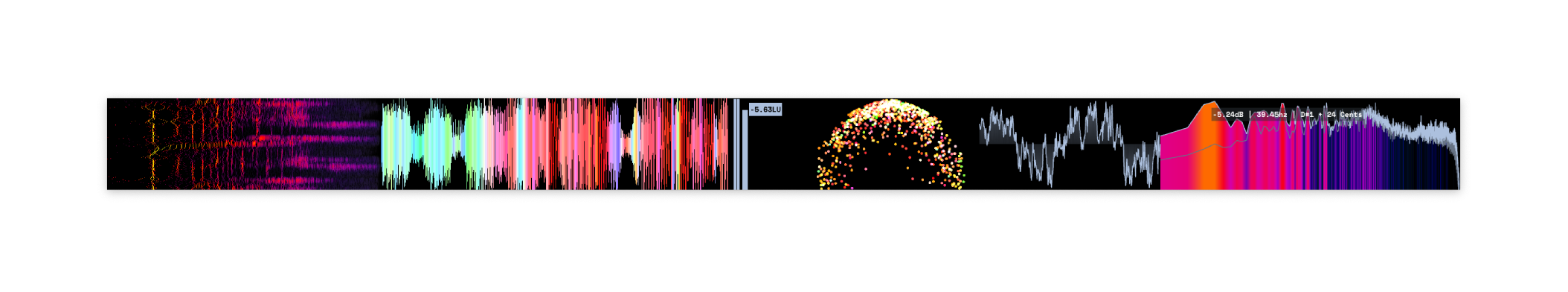
Leave a comment
Log in with itch.io to leave a comment.