MiniMeters v0.8.2 - Bug Fixes + Improvements:
MiniMeters » Devlog
0.8.2 - Bug Fixes + Improvements:
Released: Jul 8, 2022
New Features:
- Overall: On a crash, MiniMeters will save detailed debug logs to your MiniMeters settings folder on all platforms and prompt the user to submit the log automatically. I would really appreciate you sending these logs if you run into a crash. They are incredibly helpful to me and will improve MiniMeters's stability.
- Overall: You can now right click on the "Default Position" button and choose if you'd like it to snap to the Top, Bottom, or Custom Position on the current screen.
- Overall: You can define a custom value for the "Default Position" button in the settings file. Choose a normal (x, y, w, h) or add "stick" and it will snap to the left, top, right, or bottom.
- Spectrum Analyzer: "Frequency Lines" now also shows 100Hz, 1kHz, & 10kHz at the top of the meter.
- Spectrum Analyzer: "Frequency Readout" now also shows the dB level of the loudest frequency.
- Stereometer: Now has a "Curve" option that lets you scale between Linear and Logarithmic modes. This may be subject to changes in the future.
Improvements:
- Overall: More consistent + better performance on all platforms.
- Overall: When MiniMeters is opened on a computer with an unsupported graphics card MiniMeters now notifies the user. We will still try to load just in case this was an error but it will likely crash.
- Overall: Editable text now shows an underline.
- Stereometer: Restored additive blend mode when using "RGB" and "Multiband" modes. Should look prettier now. 😊
- Stereometer: Restored circular shape of each dot.
- Spectrogram: Improved clarity throughout modes.
- Oscilloscope: Background now fills to show the zero-crossing line.
- Spectrum Analyzer: When holding mouse-down on a horizontal line appears in addition to the vertical line present in prior versions.
- Spectrum Analyzer: Volume levels are more accurately displayed.
- Peak / LUFS: Peak levels are more accurately displayed.
- Peak / LUFS: A peak maximum is now displayed.
- Theming: Updated wording on theme template to make it clearer how RGB & RGBA values work.
Bug Fixes:
- Overall: Improved performance on some NVidia GPUs when MiniMeters has "VSync" set.
- Overall: Fixed a bug where changing the audio device could cause MiniMeters to crash.
- Overall: Fixed an issue on Windows where minimizing the window would reset your module position.
- Overall: Fixed an issue on Intel (and potentially AMD processors) processors where silence could cause visual hiccups & high CPU usage.
- Overall: Safer file path handling to hopefully prevent crashing especially on non-english language systems.
- Overall: In the event shader compilation fails you will be notified.
- Overall: Dialog Boxes now appear on the taskbar on Windows & Linux.
- Overall: Tooltips now work correctly on computers with multiple screens.
- Overall: Unicode characters are correctly supported. The internal font may not currently support your language, but this will be updated soon.
- Overall: Fixed a race condition when making a pop out window.
- Stereometer: Lissajous mode now maintains the aspect ratio when "popped out" of the main window.
- Audio Engine: Addressed an issue while using MiniMetersServer where some DAWs would send a buffer so large it would cause a crash.
- Windows: MiniMeters now is including Visual C++ Redistributable in the installer.
Changes/Removals:
- Spectrum Analyzer: Small change in the FFT Algorithm. The smoothing setting you choose is technically less consistent across different frame rates, but this leads to a considerable performance improvements.
- Overall: "Preferences" has been renamed to "Settings." This is to ease the transition to localizing MiniMeters to other languages.
For the nerds:
- I have changed my rendering engine to do smaller batches. This seems to improve performance on most GPUs. However this may potentially be slower on computers with integrated graphics (Intel Iris, M1, etc), but this should be almost unnoticeable. If you run into any serious issues please let me know. I am always happy to track down performance issues.
Files
MiniMeters-macOS-v0.8.2.dmg 19 MB
Version 0.8.2 Jul 08, 2022
minimeters-linux.zip 95 MB
Version 0.8.2 Jul 08, 2022
minimeters-linux-demo.zip 34 MB
Version 0.8.2 Jul 08, 2022
MiniMeters-Setup-0.8.2.exe 72 MB
Version 0.8.2 Jul 08, 2022
MiniMeters-demo-Setup-0.8.2.exe 31 MB
Version 0.8.2 Jul 08, 2022
MiniMeters-macOS-demo-v0.8.2.dmg 19 MB
Version 0.8.2 Jul 08, 2022
Get MiniMeters
Buy Now$20.00 USD or more
MiniMeters
A persistent audio metering app.
| Status | In development |
| Category | Tool |
| Author | Direct |
| Tags | Audio, macos, metering, Minimalist, Music Production |
| Languages | English |
More posts
- MiniMeters v1.0.22 - Bug Fixes33 days ago
- MiniMeters v1.0.21 - Vulkan (Linux), Memory Usage Improvements, Bug Fixes36 days ago
- MiniMeters v1.0.20 - Bug Fixes & Improvements60 days ago
- MiniMeters v1.0.19 - Bug Fixes & Usability Improvements89 days ago
- MiniMeters v1.0.18 - Bug FixesSep 07, 2025
- MiniMeters v1.0.17 - Bug FixesAug 26, 2025
- MiniMeters v1.0.16 - Bug FixesAug 23, 2025
- MiniMeters v.1.0.15 - X11 Stick Mode Support & Bug FixesAug 17, 2025
- MiniMeters v1.0.14 - Bug FixesAug 16, 2025
- MiniMeters v1.0.13 - Bug FixesAug 14, 2025
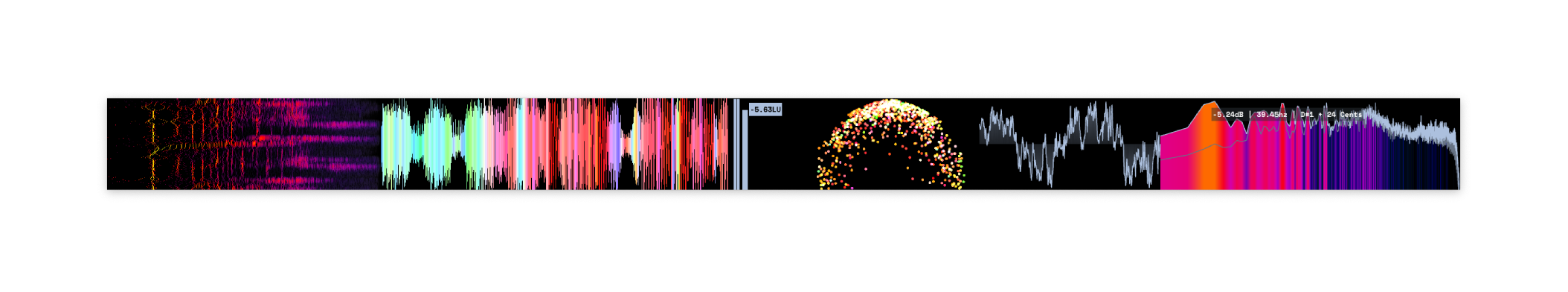
Leave a comment
Log in with itch.io to leave a comment.